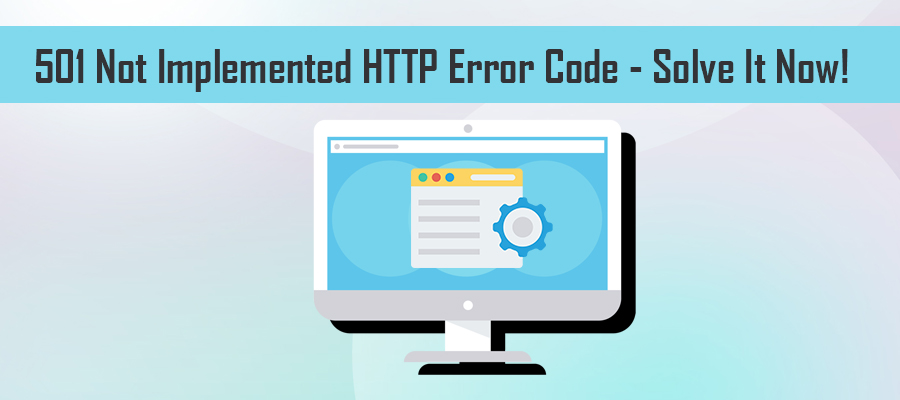 As a website owner, few situations are as infuriating, and confusing, as opening your website only to be greeted by an HTTP error code. Unless you’re well-versed in the backend infrastructure and network configuration aspect of operating a website, these error codes might as well be written in an ancient tongue.
As a website owner, few situations are as infuriating, and confusing, as opening your website only to be greeted by an HTTP error code. Unless you’re well-versed in the backend infrastructure and network configuration aspect of operating a website, these error codes might as well be written in an ancient tongue.
Perhaps the most confusing error message is known as a 501 Not Implemented HTTP Error. While you may not fully understand what this standardized error message means, here’s all you should know: it’s possible to fix without any previous server-side knowledge.
As long as you have access to your web server, and a little patience, you’ll soon have your website back to its beautiful (i.e., functional) glory!
What Does 501 Not Implemented Mean?
Before getting into the breadth this topic, it’s important to hold a baseline understanding of what 501 Not Implemented actually means.
Essentially, “501” is an established HTTP status code references “Not Implemented.” Okay, let’s break this down a little more.
Not Implemented generally references a server-side error in which the server hasn’t the facilities or abilities to support a requested action.
What Causes a 501 Not Implemented HTTP Error Code?
Now that we know the code references a problem with a server, how exactly did this problem occur in the first place?
As with almost any other HTTP error code, the root cause of this specific situation can be from a multitude of scenarios. Some of the most common causes of a 501 HTTP Error include:
- Virus or Malware – In most cases when a virus has caused this error, it’s not the actual server that’s infected. Rather, it’s your actual internet browser. The depth of an attack can render your browser corrupted, or in severe cases, a virus can completely overtake and control the browser.
- Server Overload – Did your website suddenly encounter an unexpected spike in traffic? This is a common issue when a relatively moderate website goes viral with a post and thousands of visitors turns into hundreds of thousands, or even millions. When this is the case, the only solution is to wait it out. Try loading your page again after a few minutes or the next day. If the spike in traffic wasn’t that substantial, or has no signs of slowing down, the only solution is to upgrade to a high-powered web server, such as a cloud-based web host or a Virtual Private Server (VPS).
- Server Error – This is another common cause, which happens when the actual server is unable to appropriately respond to an end-user browser request. This can also occur when a hosted web application attempts to request data packets from the server.
- Expired Server Software – Out of all the potential causes, this is the least likely. Most web hosts automatically upgrade server software. However, especially in the case of cheap hosting providers, server upgrades may not occur in a timely fashion. The only solution for this situation is to contact your web hosting provider or completely transfer to a new server/provider.
How To Solve a 501 Not Implemented HTTP Error Code
Identifying and correcting the root cause of this error is easier said than done. While most causes may be corrected without professional experience, this isn’t always the case. If you are a complete novice, you may be able to solve specific causes. However, if the root cause is a deep-level server issue, it may be best to contact your web server hosting provider for assistance.
Without further ado, let’s get to it!
Step #1 – Perform a Deep-Level Virus Scan
While you should regularly perform a thorough virus scan, if it’s been a while since your last scan this should be your first move. Confirm your antivirus software features the latest identification and quarantine technology.
After the scan, try accessing your website. If a 501 HTTP Error Code continues, move onto the next step.
Step #2 – Clear Browser/Internet Cache
For some, the culprit of this persistent code is due to an old or corrupted file stored by your web browser cache. This can occur if you recently made significant infrastructure changes to the backend of your website, such as switching to a new web server.
Clear your web browser cache, close and reopen your browser. If this was the cause, you should have access to your site. If not, then it’s time to dig a little deeper.
Step #3 – Disable Proxy Settings
While one of the rarest causes of a 501 HTTP Error, if you use a proxy service the culprit could be your current settings. If you recently made the switch to a proxy service and then suddenly became bogged down by 501 errors, then this is likely the cause.
To determine if this is the reason for your unavailable website, navigate into your proxy settings and disable the proxy server. Restart your computer and try again. If this doesn’t fix your problem, then it’s time to head straight to the source.
Step #4 – Contact Your Web Server Host
After exhausting all other measures with no success, it’s time to contact your web hosting provider. If the culprit of this error code was due to your own browser or network configuration settings, the aforementioned steps would offer relief. However, if the error persists, it’s due to an error within the actual web server.
Contact the technical support team for your hosting provider and inform them of your situation. Typically, after doing so the issue is resolved surprisingly fast.


