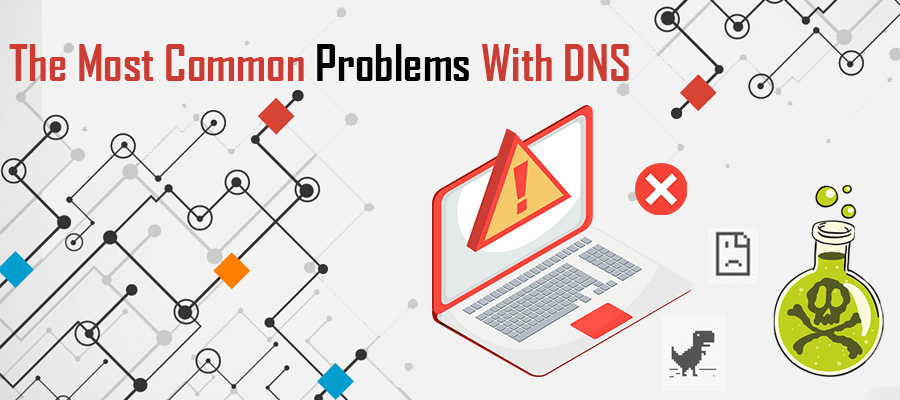 When it comes to accessing the internet, most of us only pay attention to the network infrastructure responsible for displaying our beloved sites after some sort of error. While you may feel the power of websites is related to its server, coding and optimization, the driving force behind all websites is three letters: DNS.
When it comes to accessing the internet, most of us only pay attention to the network infrastructure responsible for displaying our beloved sites after some sort of error. While you may feel the power of websites is related to its server, coding and optimization, the driving force behind all websites is three letters: DNS.
To appreciate this essential system, it’s important to understand exactly what it does. Essentially, DNS acts as a translator between computer/machinery speak and human language. For example, if it wasn’t for DNS, we’d be required to manually enter the IP addresses for any website we wanted to visit. Imagine how difficult and confusing that would be?
Thankfully, through the power of this dynamic system, not only is our internet easier to access, but it’s safer. While we could spend days discussing the importance and capabilities of DNS, what happens when this integral element fails to work as it should?
While DNS errors are relatively rare, when they do occur, it can be catastrophic. If you wish to avoid spending hours attempting to troubleshoot what could be any number of problems, it’s important to understand what some of the most common root causes of issues are. Use this information to expedite your troubleshooting. In most cases, this reduces downtime, and potentially, saves your online reputation from damage.
Network Venom – Exploring DNS Cache Poisoning
This phrase sounds serious, right? Whenever something’s poisoned, the resulting impact is never a good experience. Much like many other fundamental constructs of the modern internet, the original DNS infrastructure wasn’t meant to hold any space for security levels. While this has changed, the very foundation of DNS isn’t immune to the malicious world that is the internet.
DNS cache poisoning refers to portions of the actual DNS data being compromised. This occurs when a DNS cache collects data that’s not from the authorized, or original, communication. Most often, this happens due to a cyberattack or if a DNS cache is misconfigured.
This typically results in an error when end-users are sent to a different website than one they typed in or clicked on. Oftentimes, this redirected site is filled with malicious software, phishing bots or is simply spammy.
How To Prevent DNS Cache Poisoning
To prevent this from happening, is by instructing the DNS cache to ignore information that derives from an unrelated query or from an unauthorized source. Another powerful prevention technique is to establish some sort of randomization when it comes to your DNS requests. There is also secure DNS options by specific providers.
Other Miscellaneous Problems With DNS
Due to the infrastructure of this system, it’s possible to encounter a myriad of issues. Typically, most problems are related to inappropriate or bad configuration entries. The local computer DNS cache may also need flushing to clear its memory.
You can tell if your DNS requires flushing if your home device attempts to input the DNS information for the ISP instead of your personal computer. This often results in a failure to establish internet connections. If you can’t access the internet, even though its’ available, you should research how to flush your DNS cache. This will likely be the solution to many of your problems.
You can perform a DNS performance test to uncover issues.


