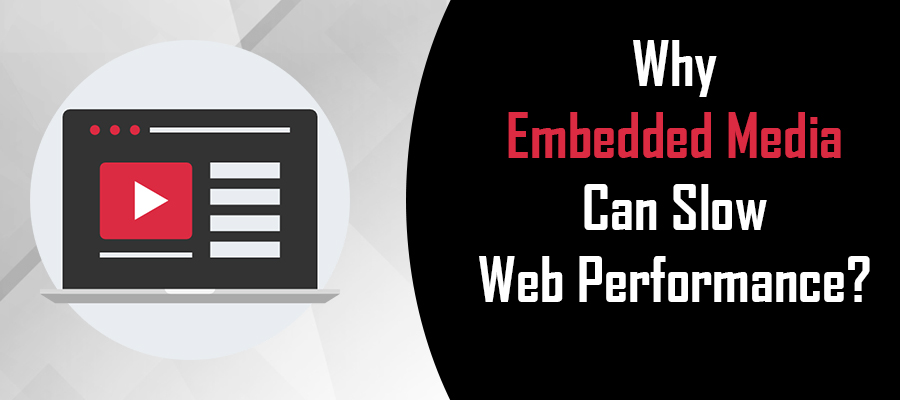 When crafting a compelling and desirable website, one of the most effective ways to boost user engagement is through visual media. In fact, the use of visual files, such as images and video, is considered an important ranking factor by Google. More importantly, internet users have repeatedly spoken favorably regarding the use of digital media in websites.
When crafting a compelling and desirable website, one of the most effective ways to boost user engagement is through visual media. In fact, the use of visual files, such as images and video, is considered an important ranking factor by Google. More importantly, internet users have repeatedly spoken favorably regarding the use of digital media in websites.
However, as millions of websites have already experienced, the desire to satisfy both Google and visitors with dynamic media proved detrimental to their web performance. Unfortunately, many feel that even though their site’s performance has dwindled, the desire for media gives them a special pass by users. This couldn’t be further from the truth.
You see, internet users demand media, but they require performance and reliability. Even if your site offers exactly what they wish to learn, see or hear, if your site fails to meet their performance expectations, they’ll leave without a second thought.
In the quest to create a stable, high-performing and alluring website within your niche, you should learn how embedded media impacts these goals. Failure to do may backfire, which can prove seriously damaging for monetized blogs or small business websites.
Of course, this doesn’t mean you should completely avoid media, including embedded media. What it does suggest is you must become even more adamant regarding the quality and quantity of media. In the realm of web performance, sometimes less truly is more.
The Performance-Eating Hunger of Embedded Media Files
As you curate media content for your site, it’s easy to fall into the trap of embedded media. How could media files, which aren’t hosted on your server, be detrimental? Doesn’t it make sense that embedding a file that’s hosted elsewhere would speed up your performance? Like many elements in life, what makes sense doesn’t always mean it’s true.
Why does embedded media dull your performance? The answer boils down to server requests.
When a visitor enters your site, their browser connects with your server to transmit essential files. These include everything from stylesheets to media files, such as images and video. As you can imagine, if you host your own videos, the quantity of data transmitting from your server to the end-user browser is quite substantial.
This is where many website owners mistake begins. Following the knowledge that’s applicable for every other file, you can preserver server performance by leveraging the resources of another server, such as YouTube.
Although true, this doesn’t mean your perceived performance improves. As the end-user browser renders your code, it’s directed to YouTube servers to retrieve the media files. This requires their browser to connect and request data packets from YouTube. Essentially, this can add up to four different request transmissions. Even though YouTube may feature blazingly fast web servers, this doesn’t expedite the experience.
Because of this delay due to external requests, your website performance slows due to this delay. For your end-user, this perceived performance delay can prove detrimental depending on their network connectivity.
If you wish to embed media files, you can still do so, but rather than use native embedding code, learn how to use lightboxes, which eliminate unnecessary requests by only sending a request when the visitor clicks “play.”


