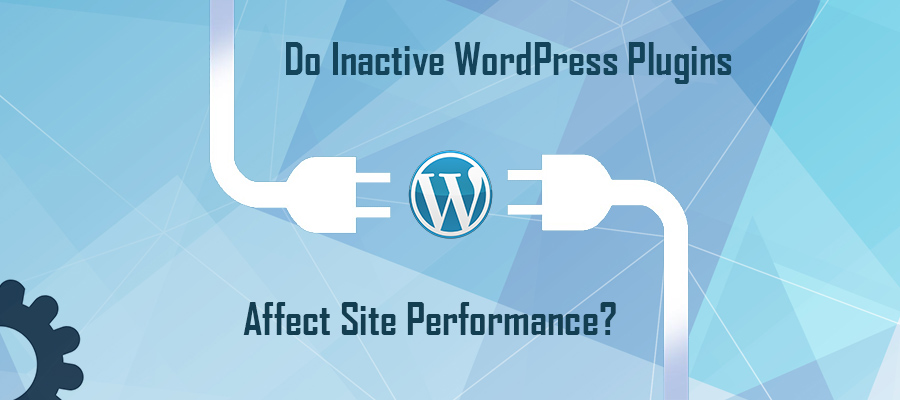 Perhaps one of the most frequently asked WordPress question is whether or not inactive plugins affect site performance? Since the quest for the fastest and most reliable website is shared by almost every WordPress enterprise, many newcomers are questioning the performance impact of any WordPress element – active or not.
Perhaps one of the most frequently asked WordPress question is whether or not inactive plugins affect site performance? Since the quest for the fastest and most reliable website is shared by almost every WordPress enterprise, many newcomers are questioning the performance impact of any WordPress element – active or not.
It’s not uncommon to download a plugin only to then deactivate it after testing. With tens of thousands of interesting, unique and potentially beneficial plugins available through the WordPress Plugin Directory, it’s no surprise so many WordPress sites gain a large inactive plugin collection.
While some of these plugins are simply overlooked installs from the earlier days of a WordPress project, others are favorited plugins the owner wishes to use at a future date. Whether you’re saving a plugin for an eventual site update, or have a treasure trove of inactive plugins leftover from the last major site redesign, it’s time to finally determine whether you’re the culprit responsible for a sluggish WordPress site.
Inactive Plugins and WordPress Performance – The Answer
Do inactive WordPress plugins slowdown performance? To the surprise of many, the answer to this age-old question is simply, No – at least, not directly.
While you may be surprised to discover the mountain of inactive WordPress plugins aren’t responsible for performance slowdowns, it makes sense when you understand how WordPress and visitor web browsers interact.
When your site is accessed, the end-users browser sends a request to your web server. The server responds to the request by sending your WordPress files to the end-user for download and rendering. The only files sent to the end-user are what’s needed to display your site, and nothing more.
Therefore, browser-server communication isn’t bogged down by transmitting a dozen inactive plugin files. However, this isn’t the end of the story.
Inactive plugins can potentially influence performance if your web server space is nearing capacity. While inactive plugins aren’t transmitted to end-users, they are stored on your server. This isn’t a problem for the majority of WordPress sites hosted on reputable and performance-oriented servers. However, if you use a low-quality hosting provider, the added weight of inactive plugins could prove detrimental.
This being noted, if you server is so easily influenced by WordPress plugins, it’s time to make a change as this means the server is likely outdated and non-optimized.
Should You Delete Inactive Plugins Regardless of Impact?
The entire reason why you have the option to activate and deactivate plugins is to prevent constant deleting and re-installing. When deactivated, plugins are designed to silently wait in the background.
Ultimately, the decision to delete inactive WordPress plugins is up to you. Are you planning to use the plugin in the future? If so, keep it. Are you never going to use a plugin, or has a plugin proved incompatible with your theme and/or WordPress settings? If so, then deleting the plugin is recommended, even if it’s to de-clutter your Plugin Directory.


