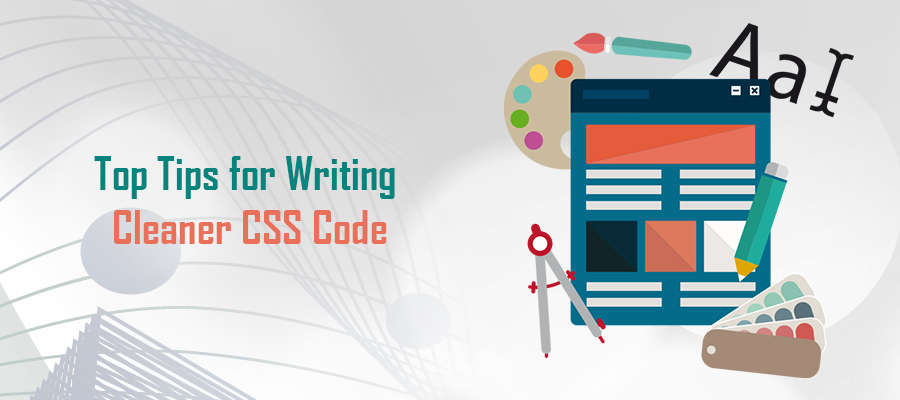 Do you think optimization only refers to images and overall page layout? One of the most commonly misunderstood elements of website development is how the actual layout of CSS code files impacts overall website performance. Considering the importance of performance and page loading for modern SEO and user-engagement, the foundation of optimized websites is based upon clean code.
Do you think optimization only refers to images and overall page layout? One of the most commonly misunderstood elements of website development is how the actual layout of CSS code files impacts overall website performance. Considering the importance of performance and page loading for modern SEO and user-engagement, the foundation of optimized websites is based upon clean code.
If you’re searching for a way to easily clean and optimize your CSS code, then there are several powerful tips you should follow. Each of the following tips have been proven by industry-leading programmers to not only make your writing experience more streamlined, but also capable of delivering smarter, cleaner code files.
Tip #1 | Be Mindful of Whitespace
Think making that extra blank line won’t cause harm to your site? While one may not, when you’re dealing with a massive CSS file, each line of whitespace can prove quite detrimental to the speed and loading times for your site.
While whitespace is important for readability, the uploaded file should be carefully constructed to minimize the use of whitespace. When possible, consider Minifying your CSS file. This process creates a separate CSS file that’s had whitespace and unnecessary filler spaces removed. You upload the minified file to your server for speed while keeping the standard file intact for easier updating and debugging.
Tip #2 | Use CSS Preprocessors
This is an awesome way to keep your code looking clean while simultaneously boosting its efficiency. Basic CSS is pretty straightforward and doesn’t really allow for much flexibility in terms of variables and groupings. However, when you use a CSS preprocessor, such as SASS, you’re given a whole new world of optimization and streamlined code commands.
While there are many different functions a preprocessor is capable of performing, some of the most noteworthy include:
- Reduce Repetitions – Instead of writing the declarations for each selector who share the same visual style (minus one or two elements), simply create the main selector-declaration. Following selectors that share the same declarations are written with SELECTOR – MAIN SELECTOR NAME – NEW DECLARATION(S).
- Nesting Syntax – Are you looking for a way to streamline setting your target DOM elements? If so, then you’ll really appreciate the nesting capabilities of CSS preprocessors.
- Swifter Code Processing/Rendering – By avoiding repetitions, combining multiple CSS files into a main stylesheet and compressing graphics and icons into a single PNG file, preprocessors reduce overall page weight and HTTP requests. Ultimately, this results in a much swifter page speed for optimized performance Google and your readers enjoy.
Tip #3 | Learn CSS Shorthand
Want to reduce the time it takes to code a page without having to minimize the amount of declarations or stylistic options? If so, then you should absolutely learn CSS shorthand. This not only allows you to write code faster, but its resulting visual design is much cleaner and easier to read when having to debug or make adjustments. Take a look at Github’s CSS guidelines for best practices regarding shorthand and overall CSS code placement.


