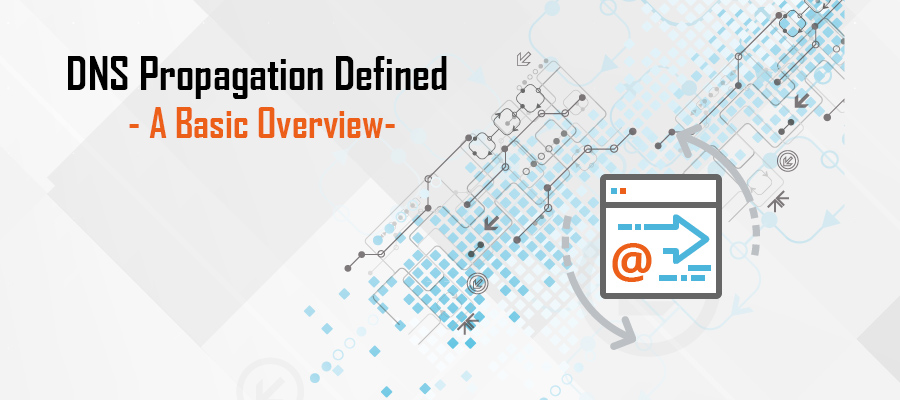 When it comes to DNS topics, very few people fully understand the processes and complexities of this dynamic system. While you may not typically need to know exactly how DNS works, or what its purpose may be for your specific application, there are several elements any website owner should be aware of. Perhaps the most noteworthy of these is DNS propagation.
When it comes to DNS topics, very few people fully understand the processes and complexities of this dynamic system. While you may not typically need to know exactly how DNS works, or what its purpose may be for your specific application, there are several elements any website owner should be aware of. Perhaps the most noteworthy of these is DNS propagation.
DNS Propagation – A Brief Explanation
Have you ever noticed when you’re manipulating the name servers within your website domain manager, it takes anywhere from 24 to 48 hours to finalize? In a world of instant gratification and exponential response times, having to wait nearly two days for a “simple” process seems archiac. However, there are several very real reasons why this delay occurs.
The period of time during the update is known as DNS propagation. Essentially, during this time period, there are several unique communications happening in the background. As soon as you send the request, Internet Service Provider, or ISP, nodes must distribute this update across almost every part of the globe. The purpose of this update is to update internet-wide cache regarding the newly created DNS information.
Since DNS doesn’t cache in a uniform method, when you switch name servers, it’s possible for visitors to still be sent to the previous domain location. However, at the same time, other servers may have a swifter cache turnaround time, which means some visitors access the correct domain.
How To Bypass DNS Propagation?
One of the most commonly asked questions in regards to this topic is whether it’s actually necessary? In the world of loopholes and backdoors, surely there’s a way to perform the intended actions without having to go through propagation periods? Well, to the surprise of some, there are three methods in which you can go around DNS propagation. Of course, these only work if you haven’t already changed your name server and begun the propagation procedures. If not, then try the following:
- Change domain Pointing to the desired IP Address via what’s known as the A Record, which is located with the non-changed DNS provider. Make sure to set your TTL, or Time To Live, for 300 seconds.
- After you’ve updated the A Record, wait around 30 to 45 minutes. Afterwards, update the name servers for the domain. This allows you to bypass propagation because the DNS settings have already been passed and approved for the domain you wish to switch over. In many situations, this completely eliminates downtime.
But, what happens if you’ve already changed your name servers? Are you stuck in propagation purgatory? Not necessarily. While it’s possible to get out of propagation, this method doesn’t always work. With this being noted, to try and end DNS Propagation after changing your nameservers, perform the following:
- Go to Google Public DNS Tools
- Set Google Public DNS Servers according to their instructions
- Next, clear browser cache followed by flushing local DNS cache (both processes are easily found online)
- You may also use Google Flush Cache to erase A Record and NS from your domain name DNS file.


