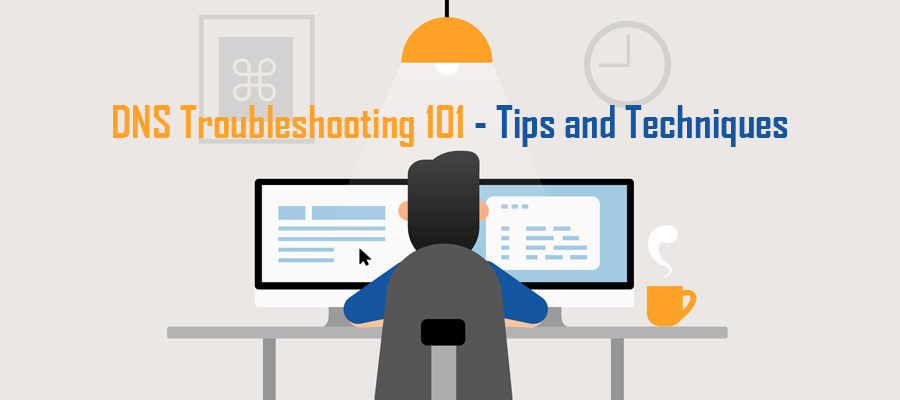 Whenever an error occurs with your DNS, it’s often met with frustration. This frustration isn’t only because accessing your site, or even connecting to the internet, is impossible, but mainly because debugging your DNS configuration can be time-consuming.
Whenever an error occurs with your DNS, it’s often met with frustration. This frustration isn’t only because accessing your site, or even connecting to the internet, is impossible, but mainly because debugging your DNS configuration can be time-consuming.
If you have a solid DNS troubleshooting method, identifying the root culprit of an issue is faster and easier. Because DNS, which stands for Domain Name System, protocols are notoriously fickle and difficult for beginners, if you’re a novice you may find DNS troubleshooting a complex procedure.
Thankfully, modern DNS configurations are easier to manipulate and explore than in years past. Even so, if you aren’t sure how to proceed, the most effective DNS troubleshooting tip is to contact your network administrator, or Internet Service Provider (ISP), for assistance.
Step One | Verify Connection to Network
While this sounds like a no-brainer, it’s still important to always confirm whether the DNS server has any amount of connection to the network. If the main cause of your errors is because of a NIC Failure, this is likely the culprit.
Skip the more complex verification steps, and simply test for connection by accessing the DNS server and send a ping to multiple devices. It’s always a good idea to directly ping your DNS server from a variety of devices. NOTE: pings only work if you’ve agreed to let ICMP packets pass through your firewall and to the desired device.
Step Two | How Widespread is the Issue?
So, what happens after you confirm there’s still network connectivity? This step is more involved, but it requires reviewing how widespread the DNS issue is. Determining the scope of error, such as if it’s internet resolutions or local resolutions that are failing, will guide you to the appropriate solution.
If you notice that internet name resolution is down, but local name resolution works perfectly fine, then the issue is likely with the DNS servers from your ISP.
Step Three | DNS Round Robin Causing Error?
If your website organization features a significant concentration of traffic, hosting providers tend to spread out the resource allocation across a variety of web servers connected to the same network. This process is known as DNS Red Robin.
The primary issue with this technique is the communication disconnect between DNS servers. When activated, one server is unable to determine if there is a failure with connected servers. This activity causes all inbound visitors to be directed throughout the cluster of servers as if the servers are online, but in reality, they’re offline. As you can imagine, this results in sporadic connection interruptions due to the servers attempt to balance the demand of resources, which is known as load-balance correction.
Step Four | When All Else Fails, Reboot the Server
After you’ve gone through your list of possibilities, and attempted to isolate the cause of your underperforming or offline DNS protocol, sometimes the most effective technique is the simplest.
While it may seem arbitrary, you’d be surprised how many server errors are solved by simply rebooting the entire system. Much like your wireless router, which magically returns to normal after being unplugged, the same is true for many DNS connection errors.


