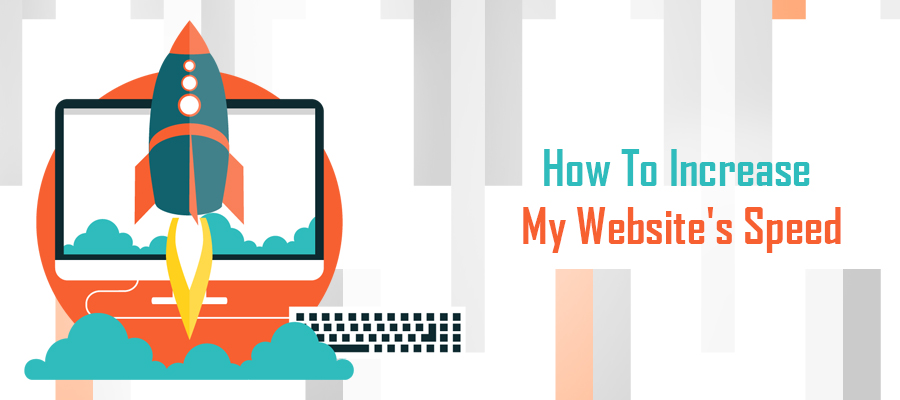 It should come as no surprise that a website’s speed directly influences not only organic traffic, but revenue and conversion rates. The importance of a website’s speed and functionality should never be understated. Aren’t convinced? Simply ask the millions of websites who fail each year due to sluggish speeds and underwhelming traffic rates.
It should come as no surprise that a website’s speed directly influences not only organic traffic, but revenue and conversion rates. The importance of a website’s speed and functionality should never be understated. Aren’t convinced? Simply ask the millions of websites who fail each year due to sluggish speeds and underwhelming traffic rates.
While we all understand the value of a speedy website, just how important is it? According to studies and opinion polls, nearly half of all internet users admit to abandoning a website if it takes more than 3 seconds to completely load. The need for speed doesn’t stop there.
In terms of eCommerce sites, a website’s speed directly influence not only one-time purchases, but overarching loyalty to the store. With a whopping 64% of online shoppers who say a slow-loading website results in abandoning their shopping cart and purchasing elsewhere, every second really does count.
Unfortunately, meeting and exceeding internet user website speed demands isn’t always as easy as it may seem. If it were, then why would over 70% of websites fall below the acceptable website speed benchmarks?
Even though it may feel impossible, achieving and exceeding the internet’s need for speed is possible if you know where to begin.
The following steps are formulated based upon 2018 digital standards released by Google and supported by industry insiders. Adhere to these guidelines and you’ll soon not only be rewarded with lower bounce rates, but higher Google rankings and overall visibility. That is, if you’re up for the challenge!
Step One – Get Rid of Unnecessary Page Elements
It should come as no surprise the more on-page elements you utilize, the more your website’s speed will suffer. While plugins and add-ons can enhance user engagement and content delivery, if used without discretion these beneficial elements often stimulate the opposite reaction from users.
This is especially a problem for those who utilize a CMS blogging platform, such as WordPress, Drupal or Joomla. However, it’s also a problem plaguing non-CMS websites.
A common sign these unnecessary components are dragging down your site performance is if you’ve followed other site speed best practices. Are all your images optimized and compressed? Are you careful regarding web fonts, code density and HTTP request quantity?
If so, the culprit of your sluggish website is likely these additional page elements. Of course, plugins and add-ons shouldn’t be avoided. However, you should follow these best practices:
- Only use high quality plugins and add-ons from reputable programmers
- Be limited in the number of extra on-page elements you use
- Determine if any plugin should only run on a specific page – if so, avoid running the script on every page
- WordPress sites need a monitoring tool, such as P3 – Plugin Performance Profiler
Step Two – Limit or Eliminate Social Platform Sharing Buttons
User engagement is absolutely necessary since Google updated its algorithm. Known as RankBrain, these changes review and determine SERP ranking based upon many factors, such as bounce rate and internal/external linking from users.
What’s better to stimulate engagement than sharing your information on social media? Social media platforms can seriously boost your overall reputation and validity among users and Google crawlers. But, like every other on-page element, its use should be an afterthought rather than front-and-center.
Social media share buttons are beneficial, but only when used correctly. Plastering every page with multiple buttons for every type of social media platform available is not only annoying, but it can seriously slow down your site.
Follow these social button best practices:
- Limit to 1 or 2 social media buttons. Even if you’re on all platforms, only include buttons to your most active (by you or your viewers).
- Eliminate all social share buttons and focus on stimulating on-page commenting, which RankBrain takes into serious consideration.
Step Three – Asynchronously Load Ad Networks/Analytics
Can you imagine how frustrating it is to learn the culprit of your sluggish website, which results in fewer conversions/revenue, is the very source of your income?
Ad network codes, as well as analytics tracking codes, can act as a road block when rendering your page. When done properly, they enhance the overall functionality and profitability of your site. However, improper execution can not only slow your site, but in some cases, result in fatal rendering errors.
Asynchronous delivery helps minimize the negative impact of these elements by changing how content is loaded. Rather than loading top-to-bottom, this methodology loads codes/script differently than the rest of the page.
Essentially, this separates your primary page elements from secondary elements, such as ad networks. Since complete page render no longer relies on each component fully loading before moving onto the next, should there be an error with the ad network or analytic database, your site isn’t negatively impacted.
While this is a high-level programming tactic, implementation is surprisingly easy. Want to learn more? Check out this guide by CSS-Tricks, which explains this process and offers specific instructions/guides.


