Improve Your Website Speed in Five Easy Steps
We’ve all done it – given up on a website because it wasn’t loading quickly enough. We don’t even think twice. It doesn’t make much difference to our lives. But to the business whose website we’ve just abandoned, it’s a huge problem.
Website Speed Matters.
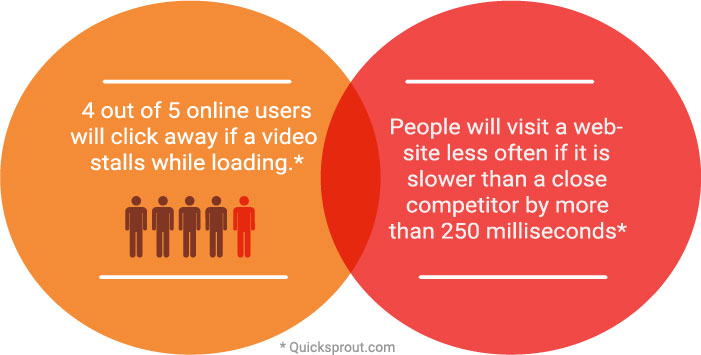
You want potential customers to stay on your site, learning about your products and buying them. That’s the whole reason you have a website in the first place. So when you lose visitors to slow load times, your business is going to take a hit.
Fortunately, you can control and fix the things that are slowing down your website speed.
1. Finding Out Where Your Speed Issues Are
Is there a speed issue with your home page? Product pages? In the checkout process? You can’t be sure without testing. And we all know that trying to fix a page that isn’t broken is probably going to break the page.
A website speed monitoring tool, like Dotcom-Monitor’s BrowserView can continuously check your website’s speed and let you know when there’s a problem. Or use Dotcom-Monitor’s free Website Speed Test for periodic testing. Both solutions will provide you with a comprehensive waterfall chart for tracking down the source of the issues.
2. Compressing Images
Pictures carry a lot of weight with potential customers. They also take longer to load than text, so prioritize your images. Product photos are mission-critical for your business. A sticker promoting a sale, or driving traffic to your Facebook page can be replaced with text without damaging the site’s aesthetic appeal.
Be sure to resize photos to the correct size before uploading them to the site. Uploading a large photo that the HTML has to shrink down to the correct size slows down your website speed.
3. Clean Code
Your markup language, that is. Your developers keep their code as clean as possible to maximize website speed. And then business users mess everything up with code that they don’t even know exists. When they paste text directly from a word processing program into your Content Management System (CMS), that text comes with formatting codes that do nothing but give web browsers more code to wade through when loading a page.
Teach your business users to paste their text into a Text Editor to strip out formatting, and then copy that text to paste into the CMS. This process takes seconds to perform, so there’s minimal impact to workflow.
4. Unplug Your Plugins
Plugins make it fast and easy to add functionality to your site. But they can significantly reduce website speed. Delete any plugins that you don’t really need. For the ones you decide to keep, disable them one at a time and test your website speed each time to see which ones are slowing down your site. Then find replacements for the offending plugins.
5. Enable Caching
Your customers may need multiple visits to your site before they decide to buy, especially for high end products and services. When you enable caching for your site, a visitor’s browser will cache certain page elements (such as images). That means your site will load much more quickly for returning visitors.
The Bottom Line
Making these changes can shave seconds off your website load time. That sounds insignificant until you remember that those seconds seem like minutes to anyone waiting for a page to load. These improvements can improve conversion rates and give a healthy boost to your company’s profits.


