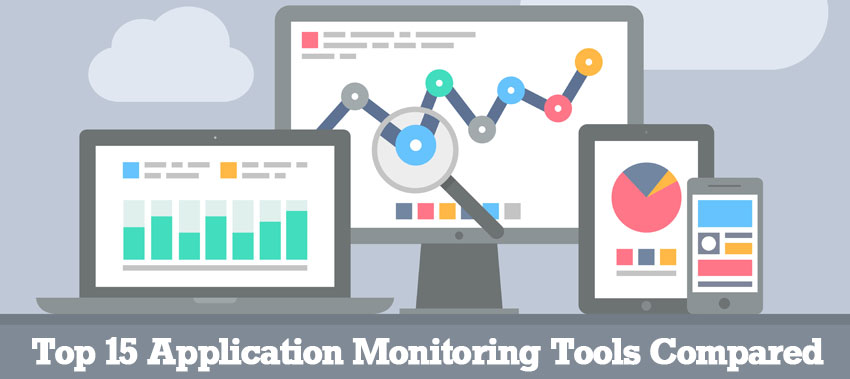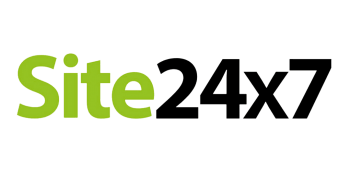Application Management & Monitoring Tools – Your Questions Answered
Selecting the right APM is overwhelming as there are many factors to consider. Each tool provides slightly different feature sets and some tools only provide visibility into certain layers of your stack versus complete visibility. Additionally, some tools are designed to run only on specific operating systems. It’s critical to carefully look at every solution to be sure that it meets budget and specification requirements. However, the primary goal is to find a comprehensive tool that centers on analyzing and enhancing the performance of the end-user experience.
Q: What is an APM (Application Performance Monitoring) tool?
A: The definition of APM has been evolving along with industry trends and new technologies, so not everyone agrees on clear-cut definition, but essentially, an application performance management (APM) tool allows you to monitor and manage the performance and uptime of your software applications. For example, using an APM tool allows IT teams to monitor the speed and response times of applications to maintain their SLA (Service Level Agreements). If that application dips below a specific threshold, the team can be alerted immediately, diagnose the issue, and potentially avoid any bottlenecks or delays. Most importantly, the goal of any APM tool is to ensure an optimal end user experience.
Proper APM tools should also work with any type of website and/or web hosting. Whether you’re working with WordPress or another type of platform, it shouldn’t affect the usage of APM tools and monitoring. One thing to consider though, is if you’ve built a web application on WordPress, you should work to ensure that you’re using the best WordPress hosting available to you in order to minimize performance issues. The top WordPress hosting companies (such as WP Engine, etc.) should also do their own performance testing on their back end to make sure they are no bottlenecks or problems with uptime/performance.
Beyond just measuring standard web page or application speed and uptime, there are other tools within the APM framework that can be leveraged to help manage an organization’s entire infrastructure – synthetic monitoring, real user monitoring (RUM), performance testing (load/stress testing), business transaction management, and data and analytics.
Q: Why is an APM tool important?
A: An application performance monitoring tool not only ensures that your applications are performing as expected, or responding quickly, but also performing consistently. Your users can access your applications at any time of the day. Ensuring a consistent experience is critical in maintaining a positive user experience. Not only that, having consistent performance and understanding the stability of your underlying systems allows you to predict how they will perform with varying levels of traffic or activity. What would happen if the number of application users’ triples? How would that affect CPU, memory, and disk utilization? Having an APM tool lends itself into capacity planning. Being able to predict performance based on user load allows you to ensure your users always get a high-quality experience.
Another reason why application performance monitoring tools are important is they can support multiple technologies, programming languages, frameworks, integrations, etc. This ensures your teams aren’t using multiple, disparate tools. Today’s applications can be complex and dynamic. APM tools can be utilized in every part of the application development process, from development and testing to production, allowing teams to develop and create higher quality applications, faster. Company’s today depend on applications to drive revenue and growth. The right application performance monitoring solution is critical to ensuring a positive user experience and driving the bottom-line.
Q: Which APM tools are right for my website?
A: Reviewing and finding the right APM tool can be a laborious task, as there are many factors and vendors to consider. And not all APM tools are created equally. Each vendor provides different levels of features, functionalities, and support. Some tools only provide visibility into all layers of your IT stack versus some free versions that just monitor basic uptime and performance. It’s important to match your environment with an appropriate APM tool. Additionally, some application monitoring tools are designed to run only on specific operating systems. So, it ultimately depends on your organization’s needs and budget, but with so many tools on the market today, you should be able to find one that works for you.
Q: Are Application Performance Management tools expensive?
A: The short answer is that it depends on the vendor. Products and solutions from the leading application performance management vendors, such as AppDynamics, New Relic, and Dynatrace, for example, can be very expensive on a per month basis. But what you’re getting in return are enterprise-level platforms that have advanced features, such as artificial intelligence, machine learning, full-stack monitoring and integration, hundreds of integrations, and support for the latest emerging technologies. These platforms give organizations a full, comprehensive view into their entire environment. Users can drill down into specific transactions and review individual metrics. However, one of the drawbacks to powerful platforms such as these is that there can be a steep learning curve. These are not platforms you can just begin using out of the box. In some cases, individuals must be trained and certified before they can implement these solutions or organizations must have dedicated staff on-hand to manage these platforms.
The majority of vendors today cover the essential needs and uses cases organizations require, such as:
- Monitoring and improving application uptime and performance
- Root-cause analysis
- Dashboards
- Reporting and alerting features
- Security
One of the great things about having so many APM solutions available, is that there are many other vendors that offer solutions below the enterprise level pricing tiers. And because we live in a SaaS-based world, these platforms have the ability to scale to meet the changing needs of organizations.
Q: What makes Dotcom-Monitor stand out as an Application Performance Management tool?
A: Dotcom-Monitor leads the APM industry and is used by major household brands like Comcast and Dell. DevOps teams around the world leverage Dotcom-Monitor to keep their websites and web applications performative and online without unnecessary downtime, with a direct impact to user experience and finally their business’ bottom line.
With the most powerful and realistic monitoring and testing experience on the market, Dotcom-Monitor uses real browsers and users to perform monitoring, so results are as true to life as possible. This leads directly to cleaner data and better insights that developers can then integrate into their development roadmap for their critical websites and applications.
Dotcom-Monitor also makes collaboration between developers and other functions straightforward and effective with customized reports ranging from executive summaries to element-level reports and charts developers will find immediately useful. You can also set custom alerts for your team members as voice messages, SMS, emails and more, and filter your alerts so the most important notifications make it to the right people without delay.
Don’t let unnecessary downtime negatively affect your business. Register for a free 30 day Dotcom-Monitor trial and begin monitoring your websites and web applications today.