A fast website is a successful one. Potential customers don’t have the patience for server lag. You can blame MTV, video games, and smart phones all you want for shrinking attention spans, but that doesn’t mean you can get away with a slow loading website. There’s no Slow E-Commerce movement on the horizon. You need to respect your customers’ time or they’ll go to your competitors. Besides, if you can’t build a website that works properly how can they trust you to provide any sort of positive customer experience?
Like everything else about your website, you need to test its speed. You may have uncovered some speed issues during functional testing, but that’s all based on internal traffic. Website speed can be affected by a variety of factors including connection speed and user location. This means that you need to test your website speed when it’s accessed from external sources.
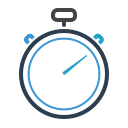 Testing Basic Webpage Speed
Testing Basic Webpage Speed
If your site is mostly content – articles, product information, etc. – then you can get away with testing how quickly individual pages load. Free online tools (like Dotcom-Monitor’s Website Speed test) let you enter a single URL and test webpage speed and load times when accessed from servers all around the world. You can even select a variety of browsers and platforms to test.
This can be a bit cumbersome since you have to test each URL separately. But it may be all the website speed testing you need if your site is fairly straightforward. It won’t take much time to use these tools to test your home page and a couple of pages that pull information from your CMS (content management system).
Thorough Website Speed Testing
You may need to test how quickly pages load once the user has submitted information to the database. For example, the e commerce checkout process includes several web pages, none of which will be displayed unless the user enters in all the information required on the previous page. You can’t get to the Billing Page if you haven’t correctly filled all the required fields on the Shipping Page, and so on.
You can’t test the speed of these pages by entering a URL in a free online tool. For this kind of website speed testing, you’ll need a more complex testing tool. A load testing solution like LoadView tests website speed using test scripts that you record yourself. You can run a load test for a small amount of traffic to test your website speed. But a full load test starts with a small number of virtual users and builds up to a greater amount. That means you can simply look at the load testing report to see your typical website speed instead of running a separate test.
What’s Slowing Down My Site?
If you’re unhappy with the results of your website speed test, you’ll need to look at a few potential culprits. Your servers may be to blame. Web pages with lots of elements and images can take way too long to load. You may be able to speed things up right away by de-activating plugins. In the long term, you may need a site redesign to keep your site minimalist and speedy.


