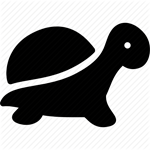
It’s no secret that one of the most essential elements of running a website in today’s marketplace is speed. In fact, internet users typically leave a website if it takes longer than 3 seconds to load a website on their desktop and only 5 seconds to load a website on their smartphone or tablet. So what is going on that has your website loading slow?
If you run an eCommerce website, then loading speeds are even more paramount. Studies have shown most users expect a store page to load within 2 seconds. Any longer and they may feel unsafe making a financial transaction.
As if this wasn’t enough, Google uses website loading speeds as part of its algorithm to determine page rank for your keywords. Without a doubt, securing a fast loading website is among the most crucial elements when it comes to maintaining an optimum website.
So, why is your website loading slow? While there are dozens of reasons why your website isn’t performing as it should, let’s take a quick look at some of the most common culprits.
Reason #1 – Low Quality Web Host
One of the most unfortunate situations many websites find themselves in is doing everything they need to ensure their site is built for speed but hosting their optimized site on a low-quality web server. Sometimes, the reason for your sluggish performance isn’t your website, but rather, the web hosting company.
If you believe that your web host is causing your delayed response times, then there are several things you can do. These include:
• Speed testing multiple websites hosted by the same provider. This highlights whether something is wrong with your site or if it’s the web host.
• Check out customer reviews of your web host. Make sure to review forum postings and online groups dedicated to reviewing web hosts. If it’s your provider, it’s likely you aren’t the first site to experience this issue.
So, how do you solve this problem? If it is actually your web host, then you may need to consider either upgrading your account or switching to a reliable, and speedy, web host.
Reason #2 – Database Errors and Issues
This is especially common among WordPress and other frameworks that use databases to support their website. It’s also common for older websites that haven’t cleared and refined their database since conception.
To decide if this is the culprit, you should perform a speed test, such as those offered by Dotcom-Monitor. If you find out that it’s a database response rate that’s causing your website to be so slow, don’t worry. There’s ample tutorials and articles dedicated to this subject. However, if you have a managed server web host, they should be able to take care of this problem for you.
Reason #3 – No Browser Caching
One of the top reasons why a website can either perform optimally, or sub-optimally, is browser caching. This is when a browser saves bits of your website to be used again in the future. Thankfully, if this is the culprit, it’s an easy fix.
If you’re running a WordPress website, there are ample caching plugins designed to optimize this process. Otherwise, you can turn to your web host, which will likely have a built-in cache program capable of performing this necessary task with only a few clicks of your mouse.


