Website Performance Optimization Explained
Good website performance is good for business. It’s not just about page load times, though that is a critical piece of the puzzle. Studies have shown that almost half of web users will abandon a site if it takes 3 seconds or more for a page to load. Large retailers like Walmart and Amazon have seen a 1% increase in sales for every 100 millisecond improvement in page speed.
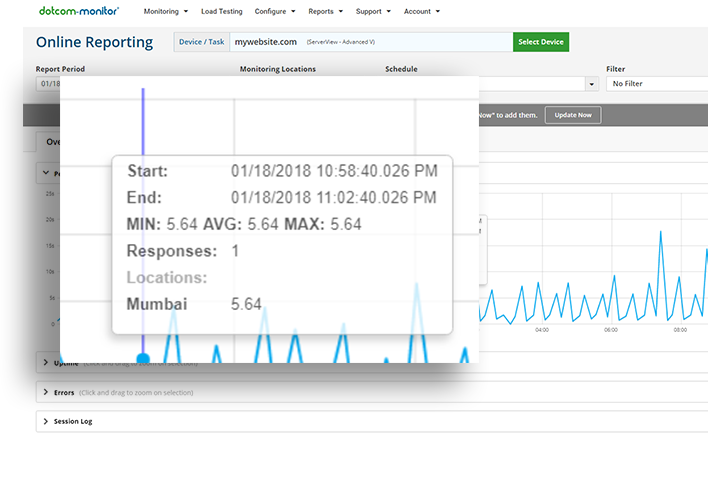
Start by Getting a Baseline
You should test your website’s speed before making any changes so that you can measure the improvements. You can test basic content-heavy pages with free online tools such as the Dotcom-Monitor free Website Speed Test. For more complicated ecommerce processes, you need a more complex solution.
Load testing software can measure website speed under increasingly heavy traffic. These tools are sophisticated enough to test anything a real user might do, such as adding products to a shopping cart and checking out. You can use a load test to see how your website performs with a typical number of visitors before performing a full load test. You can perform load tests with open-source solutions like Apache JMeter or commercially available, SaAs products like LoadView.
How to Optimize Your Website Performance
Your load testing solution will generate reports that identify the bottlenecks, so that you know what kinds of changes need to be made and what pages and processes you should focus on.
If your entire site loads slowly, you may benefit from switching to a simpler, faster-loading template or design, or from moving to a new web host. Shared hosting may be economical, but improved speed will increase sales, so you may find that it’s worth the investment to switch to dedicated hosting.
Fix broken links. They’re an annoyance to users and can pile up, affecting overall website performance. You should enable caching so that pages don’t have to be dynamically generated for each and every site visitor.
Individual pages can be optimized in a variety of ways. You should resize images before uploading them so that a site visitor’s web browser doesn’t have to resize them when loading the page. Only use images and plugins when necessary since they are loaded separately from other page elements. When you do use plugins, make sure that you are using the fastest one available.
Others Aspects of Website Performance
Website performance also includes how page load times are affected by increased traffic and how elegantly a site can crash and recover. A thorough load test will reveal how many users your site can handle before it starts slowing down. Your testing solution will generate reports that will indicate where the bottlenecks are and what improvements you can make. Read more on the types of load testing and which best suits your needs here.
A stress test is essentially a load test that increases the number of virtual users until the site crashes. In a crash, your site should save data, shut down, display appropriate and informative error messages, and then restore itself from the database. That way a customer’s shopping cart won’t be affected by a crash.
Test the Improvements
Repeat performance testing once you’ve optimized your website to measure your improved page load times. You may wish to perform testing during the process to measure each specific change.
Updates to your website can impact performance, so include performance testing in every release.


